
1. What were your favorite discoveries or exercises on this learning journey?
I already love Facebook. But I did like the screencast which was something new for me to learn.
2.How has this program assisted or affected your lifelong learning goals?
Screencasting will allow me to better deliver instructions in technology to my class.
3.Were there any take-a-ways or unexpected outcomes from this program that surprised you?
I was slightly surprised that there was little interaction with other bloggers.
4.What could we do differently to improve upon this program’s format or concept?
I would have liked to learned more advanced web 2.0 concepts.
Monday, August 10, 2009
Packing up to Head Home from Camp: Thing #11.5
Posted by Amitch at 10:30 PM 0 comments
Labels: evaluation
Stories Around the Fire: Thing 11

I visited the DigitalCitizenship.net
The site discussed about the Nine Elements of Digital Citizenship: Digital Etiquette, Digital Communication, Digital Literacy, Digital Access, Digital Commerce, Digital Law, Digital Rights & Responsibilities, Digital Health & Wellness, and Digital Security.
I think I would start the year based on these elements to build on their overall Internet Etiquette. I think the students do not intentionally and maliciously enter the Internet realm in order to reek havoc on fellow users. Sometimes the students experiences stem from what they see at home. I have a question a quick Google and get the first answer that pops up. Mom and Dad causally enter email addresses, usernames, and passwords.
I believe we can work on each Element as we visit the lab by incoroporating it into the actual content that we are learning.
Posted by Amitch at 8:10 PM 0 comments
Labels: digital citizenship, safety
Sunday, August 9, 2009
Gone fishing! Thing 10

Second Life is not children at all. Sure they can visit places around the world but I hesitant to let children or even teens on the site. I, myself, think that it is okay for social networking. The lag and delay on the site is really annoying and others there expressed the same concern. The only people I met on there (who I do NOT personally know) were shady. I prefer YoVille at Facebook.
Posted by Amitch at 8:57 PM 0 comments
Labels: facebook, second life, social networking, YoVille
Thursday, July 30, 2009
Biking around the sites. Thing #9

Slideshare is a great way for the students to support their oral language presentations. The oral language is the foundation of all of language arts. A better presentation with high quality graphics and features will encourage and motivate students to actually do a better job. It is also allow students to commune presentations in order for them to raise the bar.
Posted by Amitch at 9:06 PM 0 comments
Labels: oral language, presentations, slideshare
Cool Splash and Swim in the Lake! Thing #8

Screencasts are great tool for the computer lab. A few teachers hand write cookbook style of intructions for their computer lab lessons. A few teachers type up cookbook style of instructions. Personally, I bullet a projected Word Document or Flipchart with instructions. This will take my computer lab lesson to another level. Not only is it paperless it has visuals as well. I would like for it to show on the page as the students are trying to access the page they are working on.
Posted by Amitch at 8:58 PM 0 comments
Labels: blogger, how to, screencast
Early Morning hike with the Kiddos! Thing #7

On Sundays, PBS plays Nova science videos which my family likes to snuggle down and watch. Little did I know that PBS actually lets you watch them on their page. Cool! I could definately use the Butterfly Migration Video on how the butterfly travels around the United States. The pictures and video images are done very well.
Posted by Amitch at 8:57 PM 1 comments
Labels: butterfly, PBS, videos resources
Waking up to Camp breakfast.MMMMMMMmmmmm....Thing #6

There are many applications that can be used in the classroom. I like the photography applications that can enhance students projects. Students don't just try to break copyright laws and Google image a picture. Students can take a picture and use the iTouch applications to make a unique and creative picture for a project. It brings a new level of work ethnic to their projects.
Posted by Amitch at 8:45 PM 1 comments
Labels: applications, iTouch, pictures, projects
Tuesday, June 30, 2009
Cuddling Down Into the Sleeping Bag: Thing 5
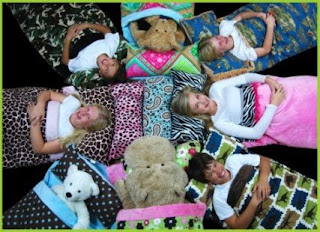
As I am writing this, I have been on Facebook. It is the tool I used to keep in touch with my love ones and friends. It has been an awesome tool to reconnect with them while I am able to continue on with my everyday life. I can do the dishes, post, mop the floor, post, and feed the kids. I can keep in touch with my mom and my favorite band (who actually writes me back) while I am able to keep living! I'm on it so much that I do not dare share the number of ...hours per days.
Twitter, to me, is pretty useless. I have not yet met a person who likes it. It also seems pointless. If you are celebraty chaser, then Twitter is for you.
Posted by Amitch at 10:41 PM 3 comments
Labels: facebook, microblogging, twitter
Sunday, June 28, 2009
Roasting Marshmallows for Dessert: Thing 4
The advantages of having www.youtube.com available to students are the easy access to other students' book reviews. I have seen students make reccommendations and book reviews on books that we are reading. Other students also make reinactments of books with an interesting twist. Atherton by Patrick Carman has excellent videos.
Posted by Amitch at 12:11 AM 0 comments
Labels: Atherton, Camp, Patrick Carman, photostory, youtube
Saturday, June 27, 2009
Making Dinner over the Fire: Thing #3


I downloaded Skype with no problemjust held the control button down most of the time. I tried it and called my mom in California. I was so thrilled! But I realized that I was leaning into the monitor talking to the screen. Microphone, not there! Why I was doing that? Not sure. However, I went to call Texas Techie and then they wanted me to buy Skype Credit. No thanks. I guess it would be great for me to keep in contact with my friends and family from around the world.
Students could use this as a video chat session with other classroom who might be learning the same or similar concepts.
Posted by Amitch at 9:53 PM 2 comments
Labels: chat, microphone, monitor, skype, Texas Techie, video
Thursday, June 25, 2009
Setting Up Your Campfire: Thing #2
I have used Wordle for Poetry. It allows the students work to be a piece of art as well. I have used Animoto for a start of an unit to capture the students attention and interest in the new concept. Students could use the Animoto for Texas Hero project or even cause and effect. Bookr is a neat little device because students do not have to search, save, and upload pics. Flickr provides that for you.
My son says the Voki is strange and looks like a confused woman. Thanks, Son.
Monday, June 22, 2009
Start by Pitching Up Your Tent: Thing #1
Posted by Amitch at 8:45 PM 0 comments
Labels: blog, inspiration, podcasts, students, teachers, tent, wikis
